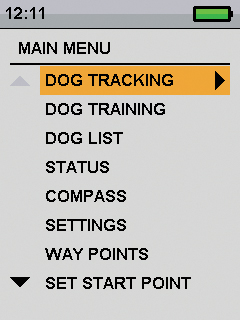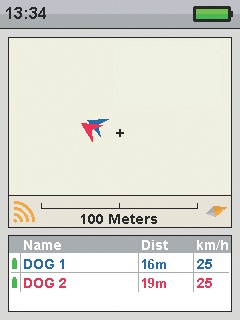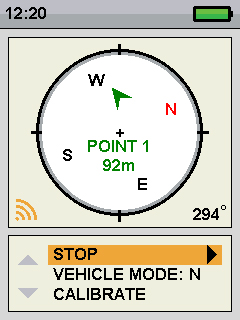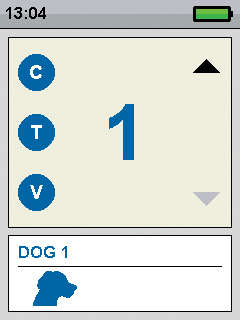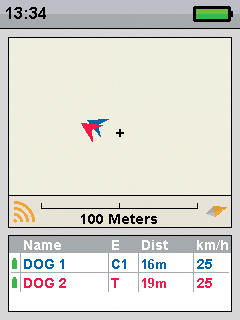Main Menu
When you power on the Handheld Device or press the BACK button, the main menu displays. The main menu provides the following options: Dog Tracking, Dog Training*, Dog List, Status, Compass, Settings, Way Points, Set Start Point and About.
*Dog Training is disabled in the GPS Tracking System. The option is available only when an E-Collar Module is enabled.